Scripts make up the core functionality of Chokuretsu, and so too does the script editor make up the core functionality of Serial Loops. Scripts control the core visual novel functionality as well as the isometric map investigation phases.
Una volta aperto uno script, verrai accolto dal editor, come nell'immagine qua sotto.
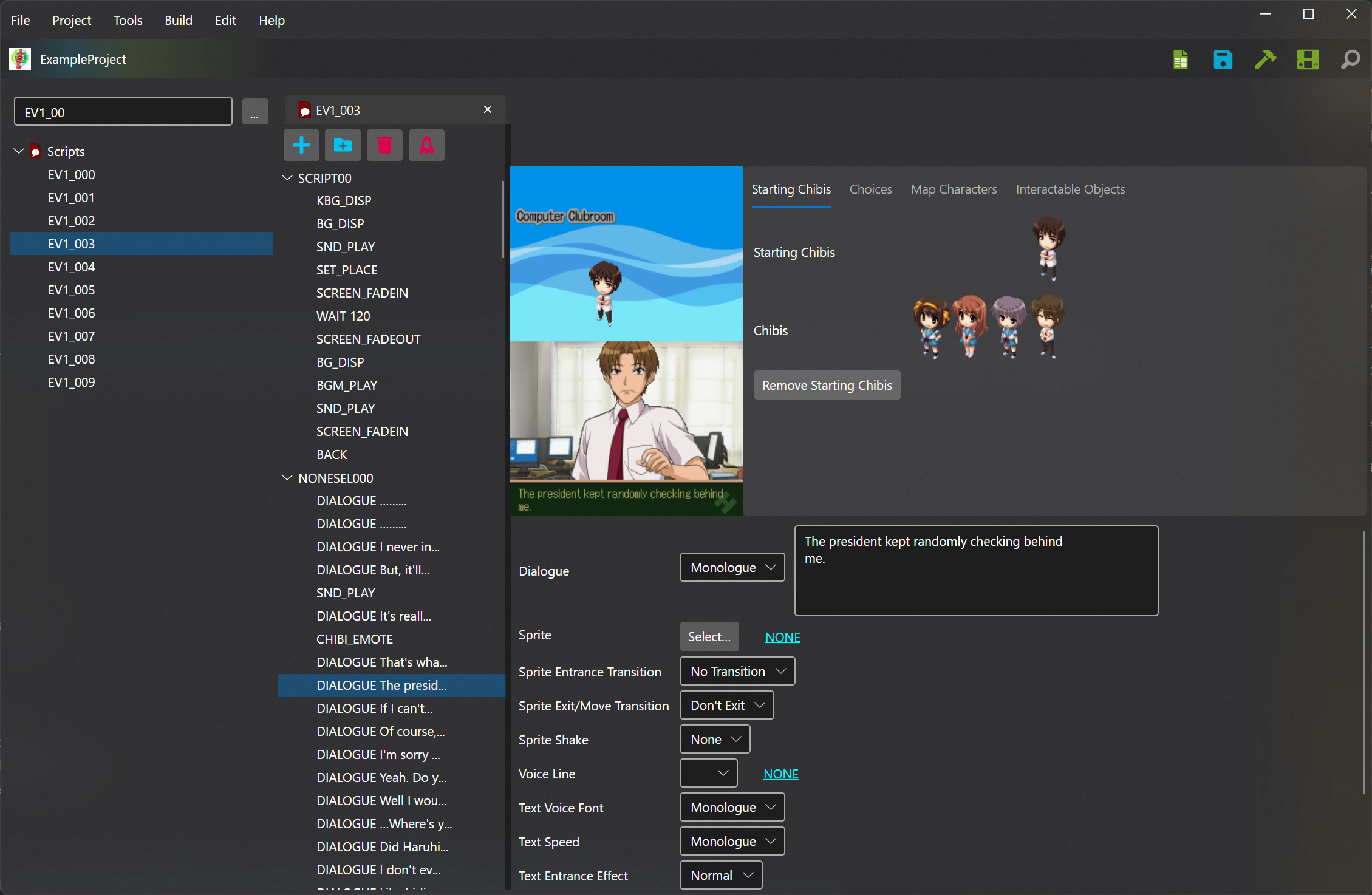
I comandi
Sulla tua sinistra troverai l'insieme di comandi. I comandi sono divisi nella sezione degli script. Ogni sezione contiene un insieme di comandi.
I comandi vengono eseguiti in modo sequenziale, da quello in alto fino all'ultimo in basso.
La prima sezione degli script (SCRIPT00) non hanno nessun nome affidato, ma ognuno di essi ha un significato preciso.
GOTO, VGOTO, e SELECT sono comandi che ti permettono di scrutare tutti gli script contenuti in quel
gruppo.
To add a command, you can use the + button above the command tray. To add a section, use the button with a + inside a folder. Commands can be removed by pressing the Delete key or by pressing the garbage can. Finally, the rocket ship can be used to clear a script entirely, allowing for a fresh start.
Additionally, commands and sections can be dragged and dropped to be rearranged, and commands can be cut/copy/pasted using the standard menu options, toolbar buttons, or keybindings.
Preview & Editing
On the right side of the editor is the preview window and command editor. Selecting a command will update the preview to show you an approximation of what that command will look like in-game; it will also update the command editor to have the command's parameters. The command's parameters can be adjusted to change what the commands do. A full detailed list of the commands, their parameters, and descriptions of what they do follows in the next document.