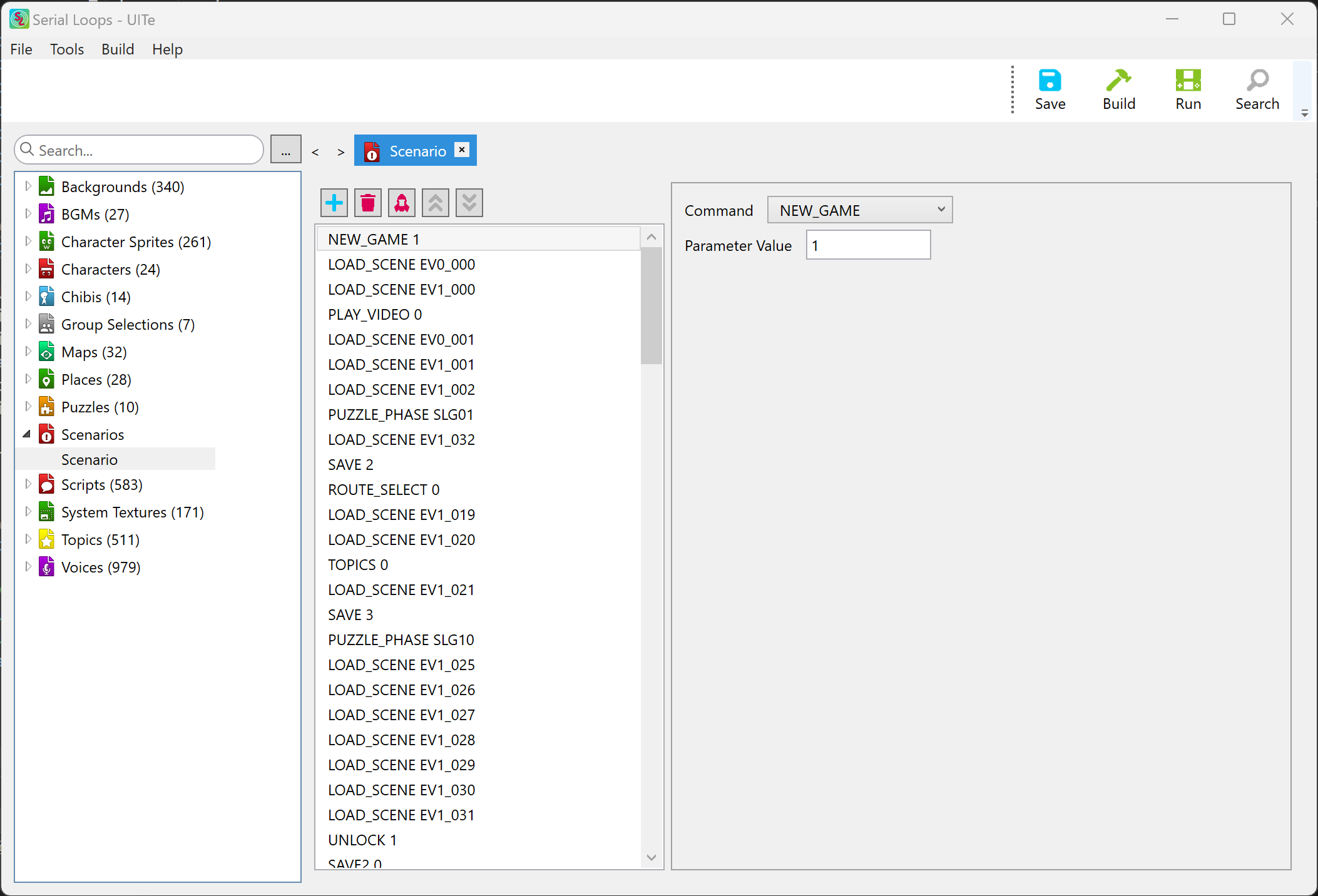Game Flow
The game's flow can be edited with the Scenario editor. The scenario is essentially a list of commands that are executed in order to load various game components. The commands are explained in the following table:
Scenario Commands
| Command | Description |
|---|---|
NEW_GAME | This command defines where the "New Game" menu item takes the player. For example, if NEW_GAME 5 defines where selecting New Game → Episode 5 will take the player. |
SAVE | This command prompts the user to save the game, creating a checkpoint save. Typically, the first save in an episode is denoted by setting the parameter to 2 and incrementing it for each checkpoint after that. |
LOAD_SCENE | This command loads a particular script file. |
PUZZLE_PHASE | This command starts a particular puzzle phase. |
ROUTE_SELECT | This command starts a particular group selection. |
STOP | This command stops the game. It is not actually used. |
SAVE2 | This command also prompts the user to save the game. While the precise mechanical differences between this and SAVE are not well understood, it is known that it is used after the UNLOCK command and before the NEW_GAME or END commands. This implies that it interacts more directly with the common save than do checkpoint saves. Its parameter is always 0. |
TOPICS | This command displays which topics the player has collected over the previous scene(s) following group selection. |
COMPANION_SELECT | This loads a companion selection screen, allowing the player to select which Brigade member will accompany Haruhi during the puzzle phase. |
PLAY_VIDEO | Plays a video; 0 plays the OP and 1 plays the ED. |
NOP | Does nothing |
UNLOCK_ENDINGS | This command unlocks a character ending scene based on the friendship levels. Used at the end of the game. |
UNLOCK | Unlocks particular functionality. The exact mapping between the parameter specified and which functionality is unlocked is currently unknown. |
END | Ends the scenario and returns to the title screen. |
Editing
As with script commands, scenario commands can be added and removed with the + and garbage can buttons above the command list.
The entire scenario can be cleared using the rocket ship button. Individual commands can be edited in the editor panel to the right.