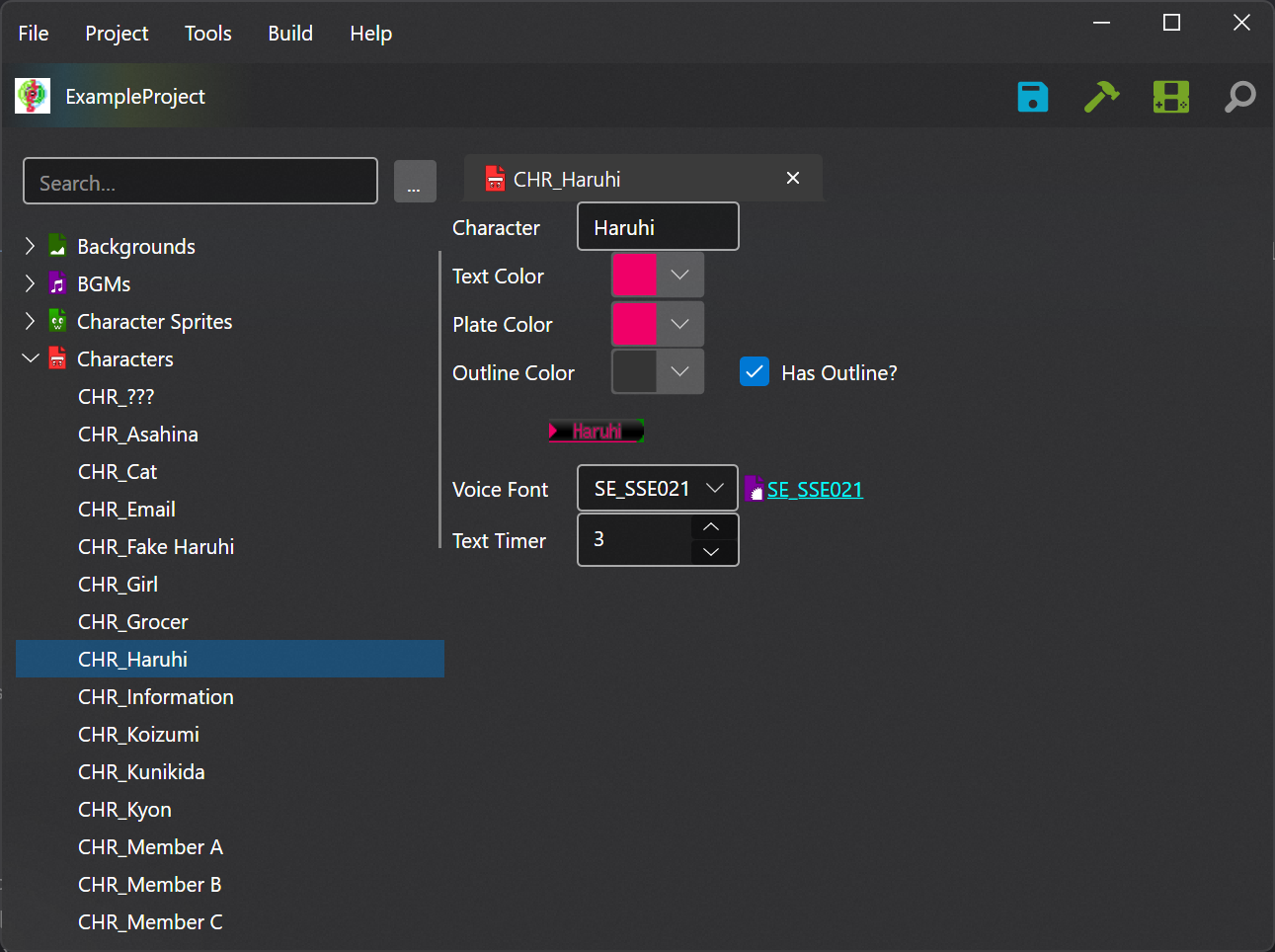In Serial Loops, "Characters" define the set of characters that can talk in scripts. Modifying Characters lets you customize the character's name, their dialogue nameplate style, their voice font and text display speed.
- Character name — What to display both on the nameplate and when referencing this character elsewhere in scripts
- Text color — The color of the text above the dark gray nameplate
- Plate color — The accent color of the nameplate; typically the same as the Text color
- Outline color — What color to outline the character's name on the plate with (toggle with the check box)
You can also set the text and plate color based on the default colors for each standard character in the base game by going to the "palette" section of the color picker.
Character Names & Nameplates
Characters are represented by a name, which is displayed on a bitmap nameplate above text. Through the Character item editor, you can customize the character's name and how the nameplate looks.
Voice Font & Text Speed
The "voice font" is the small beeping sound that is made as text is drawn to the screen when no voiced line is playing. The text speed is controlled by a timer, so the lower the value, the faster the text appears on the screen. The voice font is simply the sound effect that plays while the text enters the screen. Both of these can be changed.